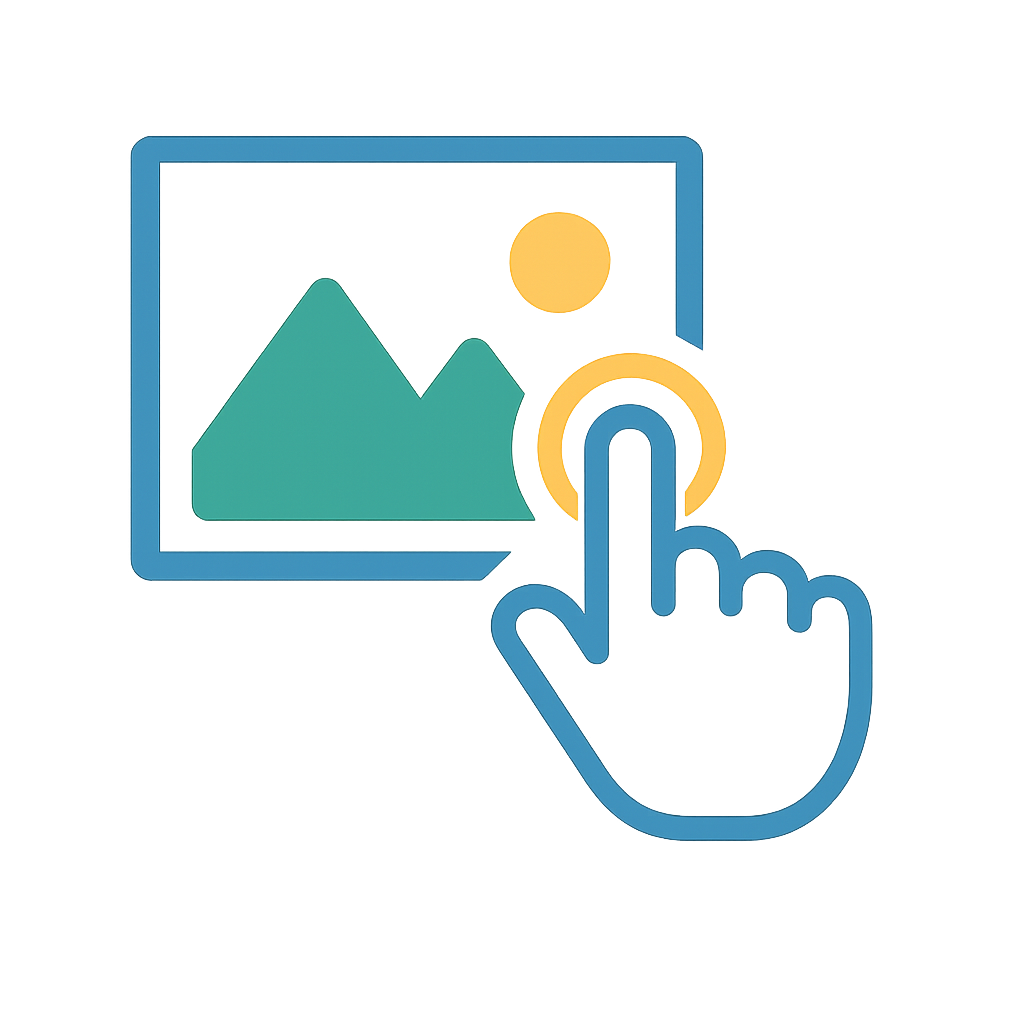설치
Important
react-native-gesture-image-viewer는 고성능 뷰어 라이브러리로 react-native-reanimated와 react-native-gesture-handler를 기반으로 합니다.
따라서 사용하기 전에 React Native Reanimated와 Gesture Handler를 필수적으로 설치해야 합니다. 자세한 가이드는 해당 라이브러리 공식 문서를 참고해주세요.
필수 요구사항
| 라이브러리 | 최소 버전 |
|---|---|
react | >=18.0.0 |
react-native | >=0.75.0 |
react-native-gesture-handler | >=2.24.0 |
react-native-reanimated | >=3.0.0 |
React Native Reanimated 설정
babel.config.js에 다음과 같이 plugin을 추가해주세요.
babel.config.js
metro.config.js에 기본 구성 함수를 wrapWithReanimatedMetroConfig로 래핑해주세요.
metro.config.js
React Native Gesture Handler 설정
react-native-gesture-handler는 기본적으로 추가할 설정은 없지만, 공식 문서를 참고하여 환경에 맞게 설치해주세요.- 안드로이드 환경의 모달에서 제스처를 사용하려면 모달의 콘텐츠를
GestureHandlerRootView로 래핑해야 정상적으로 동작하지만, 라이브러리 내부에 이미GestureHandlerRootView가 래핑되어 있어 모달 사용 시 추가로 래핑할 필요가 없습니다.
React Native Gesture Image Viewer 설치
모든 설정이 끝났습니다! 🎉
이제 react-native-gesture-image-viewer를 설치하면 됩니다.